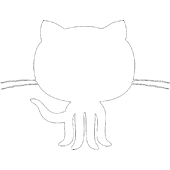Extensions
All msg objects have a extended object.
It is up to you to populate it with any additional information you need out of messages by defining extensions. You can add extensions for every (uppercase) Twitch command, they are defined in the instantiation options or dynamically using the extend method. All extension methods are syncronous, and should return an object, otherwise they don't do anything.
The object you return becomes extended on the msg object. By default if you don't specify an extension or don't return an object then extended is empty.
Special parameters
A special parameter called command, if you wish to use it, will emit the message again using the name that you want. A special parameter called params overrides params that will be emitted along with the message.
twitch.chat.extend('JOIN', function (msg) {
return {
command: 'socks-and-jelly',
params: ['hello', msg.prefix.user],
userBackwards: msg.prefix.user.split('').reverse().join('')
};
});
// Message event is generic and without params
twitch.chat.on('message', function (msg, ...params) {
// msg.extended = {}
// msg.params = ['#channel']
// params = []
});
// Command events have default msg params
twitch.chat.on('JOIN', function (msg, ...params) {
// msg.extended = {}
// msg.params = ['#channel']
// params = ['#channel']
});
// Custom events have custom params (if specified otherwise default params)
twitch.chat.on('socks-and-jelly', function (msg, ...params) {
// msg.extended = {
// command: 'socks-and-jelly',
// params: ['hello', 'ronni'],
// userBackwards: 'innor'
// }
// msg.params = ['#channel']
// params = ['hello', 'ronni']
});
Instantiation
During initialization extensions can be added directly to the constructor.
const chat = {
extensions: {
JOIN: [myExtension1, myExtension2], // where each extension is a function
PRIVMSG: [myExtension3]
}
};
const twitch = new Twitch('your-oauth-token', { chat });