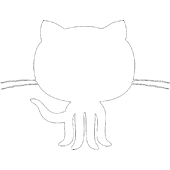Api
Intended to make interaction with Twitch http endpoints as easy as possible, making available both Helix and Kraken api's.
Options
const api = {
helixUrl: 'https://api.twitch.tv/helix',
krakenUrl: 'https://api.twitch.tv/kraken'
};
const twitch = new Twitch('your-oauth-token', { api });
| parameter | description |
|---|---|
helixUrl |
Url for the Helix api (Default: 'https://api.twitch.tv/helix') |
krakenUrl |
Url for the Kraken api (Default: 'https://api.twitch.tv/kraken') |
Helix and kraken
The helix and kraken methods are explicit convenience methods which alias the request method.
const response = await twitch.api.helix('/users/follows', {
data: { toId }
});
const response = await twitch.api.kraken('/chat/emoticon_images', {
data: { emotesets }
});
Request
The request method takes path as a first parameter, an options object, and returns a promise.
Keys are returned in camelCase, for example if you are trying to access a value named from_id it can be found at response.fromId. Similarly attributes are defined in camelCase, if you are trying to set a data attribute named { to_id } you might use { toId }.
const response = await twitch.api.request('/users/follows', {
data: { toId }
});
const response = await twitch.api.request('/chat/emoticon_images', {
data: { emotesets },
kraken: true
});
| param | description |
|---|---|
skipValidation |
Skip waiting for validation not recommended (Default: false) |
url |
Url of the api (Default: https://api.twitch.tv/helix or https://api.twitch.tv/kraken) |
kraken |
Request is made to the "Kraken" api instead of "Helix" (Default: false) |
method |
Request method (Default: 'GET') |
data |
Object containing post data or search parameters (Default: {}) |
headers |
Object containing additional headers (Default: {}) |
maxRetries |
Number of times to retry failed attempts (Default: 2) |
Special values
There are special values which can be used to make use of information returned on the kequtwitch instance during validation. Setting any data value to one of these strings will use your corresponding information.
const response = await twitch.api.request('/users', {
data: { id: '$userId' }
});
| value | description |
|---|---|
$clientId |
Uses value found at twitch.clientId |
$login |
Uses value found at twitch.login |
$userId |
Uses value found at twitch.userId |