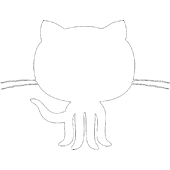Hosted
In order to know when we are being hosted by another channel we need to peek into the PRIVMSG command when it's delivered by 'jtv' which is a Twitch mechanism that is arguably a little bit old.
In this example we need to parse the message to find out what is happening.
twitch.chat.extend('PRIVMSG', function (msg) {
if (msg.prefix.user !== 'jtv') {
return;
}
// "ronni is now hosting you for 0 viewers."
// "ronni is now auto-hosting you for 0 viewers."
if (!msg.params[0].includes('hosting you')) {
return;
}
const parts = msg.params[0].split(' ');
const user = parts.shift();
const viewers = parts.find(part => !isNaN(part));
const autoHosting = parts.includes('auto-hosting');
return {
command: 'hosted',
user,
viewers: parseInt(viewers, 10) || 0,
autoHosting
};
});
twitch.chat.on('hosted', function (msg) {
const { user, viewers, autoHosting } = msg.extended;
const hosting = autoHosting ? 'auto-hosting' : 'hosting';
console.log(`${user} is now ${hosting} you for ${viewers} viewers!`);
});