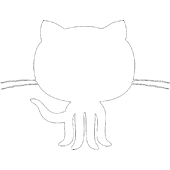Chat
This websockets implementation can be used to listen to the chatroom on the side of livestreams, and even interact with it.
Options
const chat = {
channels: [],
extensions: {},
address: 'wss://irc-ws.chat.twitch.tv:443',
timeout: 7000
};
const twitch = new Twitch('your-oauth-token', { chat });
| parameter | description |
|---|---|
channels |
Array of channels you want to join (Default: []) |
extensions |
Object of extensions you want to use (Default: {}) |
address |
Websocket address (Default: wss://irc-ws.chat.twitch.tv:443) |
timeout |
Timeout for connection join, etc. (Default: 7000) |
Connect join part and disconnect
If you are connected already the connect method will disconnect then reconnect. When connecting to chat the channels you set on instantiation are joined automatically however you may also dynamically join and part from channels if you choose.
await twitch.chat.connect();
// chat is now connected
await twitch.chat.join('#channel');
// #channel is now joined
await twitch.chat.part('#channel');
// #channel is now parted
await twitch.chat.disconnect();
// chat is now disconnected
Events
While connected to chat, every line is parsed into an object and then emitted via node EventEmitter on the chat instance. Event names are the Twitch command, otherwise UNKNOWN. In addition all messages emit the message event.
There are also connection status events.
twitch.chat.on('message', function (msg) {
// msg received from chat
});
| event | description |
|---|---|
disconnected |
Chat has disconnected |
connecting |
Chat is connecting |
connected |
Chat is connected |
authenticated |
Chat has successfully authenticated |
ready |
The above and chat has re-joined channels |
message |
Message |
COMMAND |
Message |
error |
An error has occurred |
Examples of listening to and making use of chat events can be found on the examples page.
Send
To write a message safely into chat use the send method. The first parameter is what you want to write, the second parameter is the minimum connection status it needs to wait for (Default: 'ready').
Useful in case the chat is reconnecting.
twitch.chat.send('PRIVMSG #channel :Hello everyone!');
Send unsafe
To write a message directly into chat without any protection use the sendUnsafe method.
twitch.chat.sendUnsafe('PRIVMSG #channel :No idea if this message will show up');
Say
A convenience method for writing a message into chat, is the same as using the example from send above.
twitch.chat.say('#channel', 'Hello everyone!');